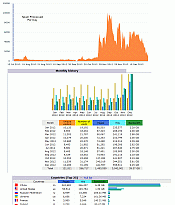This is a cautionary tale about depending on getting directions from a web site.
This example is using Google Maps, but I suspect such problems lie with all the systems.
I know Montreal pretty well, so when this person looking lost on the street showed me the Google Map directions I was astonished to see that the directions were completely in the opposite direction to the desired destination.
It claimed to provide walking directions from Metro Station Place-d'Armes to The Quays Skating Rink, Ville-Marie, Montreal. Now The Quays are in Old Montreal - which is South of the metro.
Google Maps gets that right when you just search for quays skating rink in Montreal. But it somehow gets confused when Get Directions is clicked for that place, with a starting point of Station Place-d'Armes. Instead of telling the user to head south towards the river the directions point northwards into the city!
There is no skating rink in that part of the town at all. And the Quays are quite famous landmarks in Montreal. So this was a fail on the part of Google Maps. Not a big deal actually keeping in mind that it is easy to use Google Maps itself to get a second opinion regarding directions to verify them.
To back up, here are the directions from the Google printout I saw:
1. Head northeast on Avenue Viger O toward Rue Saint-Urbain.
This is actually confusing. The Metro is right on that street, so Ouest or Est is not very helpful. Secondly, people in Montreal are used to calling streets going northeast-southwest as just east-west.
2. Turn left on Rue Saint Urbain.
3. Turn right on Boul Rene-Levesque O S
4. Turn left on Rue Clark - 60m.
Arrive: The Quays Skating Rink, Ville Marie, QC (NOT!)