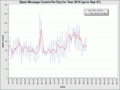Quicken is a package that works pretty well, but the manufacturer has a tendency to periodically block functionality.
For example, Quicken 2006 has been unable to download updated stock prices since April 2009. Quicken 2006 itself installs on even the latest Windows 10 (2016) just fine. [As an aside, it is just amazing that Windows 10 has kept compatibility alive for old software - Quicken 2006, as well as the SendKeys method used by the script below! Kudos to Microsoft!]
There is certainly no technical decision to disable automatic stock price updates - it is just a marketing push, so make people upgrade even if they do not desire to move to a new version.
Quicken does have a manual "Import Prices" command seen when viewing the Portfolio. Therefore, it is not too hard to write a script that will download current prices, and import them into Quicken.
It is a .WSF file, a Windows Shell Scripting program. It has been tested to work on Windows XP, Windows Vista as well as Windows 10 (2016), and is available in source code form.
The script looks up historical and current prices for a list of symbols, and stores the prices in the format Quicken needs. Optionally, it can automate the import of the prices in Quicken by using Windows automation SendKeys method.
Archive with script and readme: QImportP-0.6.0.zip [2015-04-09]
Previous release: QImportP-0.5.0.zip [2009]
And here are links to look at the key files: QImportP.wsf, the README, and the ChangeLog file.
Prices are looked up using the Yahoo Finance web site. Quicken manual import prices only accepts date and price for a symbol, it cannot import volume and other data.